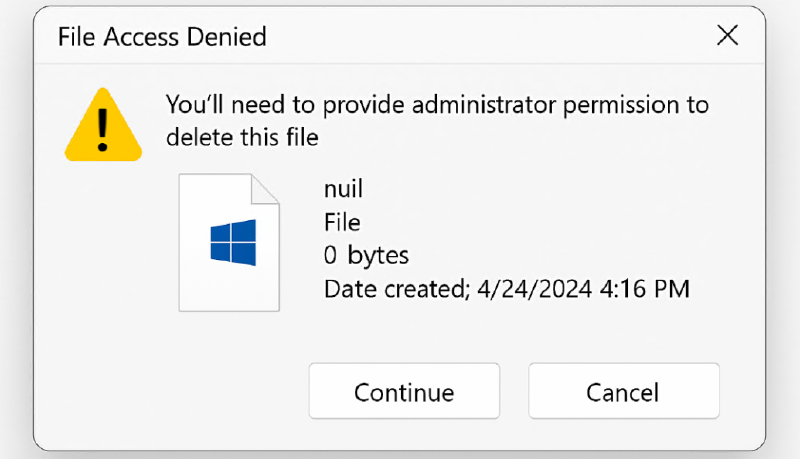Background
While running a script on Windows 10 I accidentally created a file literally called nul (no extension).
Because nul is a reserved device name in DOS/Windows, File Explorer and the classical del command refuse to remove it.
Popular but Ineffective Work-arounds
Search results usually recommend something like:
| |
Those commands leverage the Win32 “device namespace” (\\.\) to bypass the restriction.
Unfortunately they didn’t work for me—probably due to path, ACL or modern Windows internals.
The Working Solution: Git Bash
A comment on Stack Overflow saved the day. If you have Git for Windows installed:
Navigate to the directory that contains the troublesome
nulfile;Right-click an empty area and choose “Git Bash Here”;
Run:
1rm nulThe file disappears instantly.
Why does it work?
rm shipped with Git Bash comes from MSYS2/MinGW and follows POSIX semantics,
so it treats nul as an ordinary filename instead of a special device, and performs a normal unlink syscall.
Takeaways
- Windows reserved names (con, prn, aux, nul, …) are legacy traps;
- When stuck, try deleting them from a POSIX-like environment such as Git Bash, MSYS2 or WSL;
- Better yet, never generate those names in scripts or code.